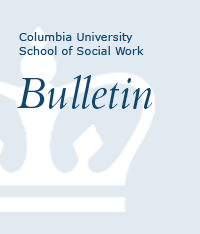|
Resources
Instructional Technology Resources Columbia University Technology Information CUIT provides services that include the following:
Detailed information about CUIT systems and services can be found on the CUIT Web site. CUIT services and facilities complement the services available through the School’s Office of Computing and Instructional Technology. An e-mail account is generated for every entering matriculated social work student. Information sessions about e-mail at Columbia are offered at the School during orientation. Students can activate their e-mail accounts at any computer that has Internet access. Informational handouts about accessing e-mail and activating e-mail accounts are available in the Willma and Albert Musher Student Computing Center, located in Room 105 of the Social Work Building. All students have 250 MB of storage space for Cyrus email and 20 MB for personal Web pages and CUNIX home directory. Wireless Network The Social Work building offers wireless access, which makes it possible for students using their personal laptop computer to access their e-mail and the Internet, as well as to print to the high-speed laser jet printers in the student lounge. Students who wish to have their laptop configured to take advantage of the wireless printing, may call 212/851-2342 or stop by the Willma and Albert Musher Student Computing Center, located in Room 105 of the Social Work Building to make an appointment via a lab consultant. Wireless access is also available on the Columbia Morningside campus. The wireless network is available to Columbia students, faculty and staff and offers fast and reliable data connection speeds of up to 54Mbps. Coverage is currently limited to some key outdoor common areas and various classrooms and lounge areas. Coverage will improve as the wireless network is expanded to accommodate the entire campus. For more details, including specific locations and hardware requirements, please visit the CUIT Web site.
In addition to the wireless network, the Social Work Building has computer terminals in multiple locations for student access. Some such locations include:
The Willma and Albert Musher Student Computing Center, a computer lab, located in Room 105 of the Social Work Building, has 57 Intel Core 2 Duo PC computers with an extensive array of built-in software, two high-definition color scanners, five hi-speed LaserJet printers and one resume printer. Among the programs available are Microsoft Office and a number of statistical and social research-related applications. In addition, the computers provide access to the University’s e-mail system and high-speed access to the Internet. The Willma and Albert Musher Student Computing Center is reserved exclusively for Columbia University School of Social Work students. Therefore, students must have a valid Columbia University ID to gain entry to the Center. A CUNIX user ID and password are required to log on to lab computers and for printing. The Willma and Albert Musher Student Computing Center strictly adheres to a “No Smoking, No Food, No Drinks, No Cell Phones, and No Loud Noise” policy. Please respect this policy. Anyone who does not observe this policy will be asked to leave the computing lab. Furthermore, if a student does not adhere to the policy, they may lose their computing privileges at the School of Social Work. The Lab Consultants are available to assist students with computing problems and trouble-shooting during lab hours. Lab hours are subject to change. Please check this Web page for updated computer lab hours.
The student lounge, located on the second floor (Room 214) across from the social work library, has three express terminals, one high-speed laser printer, network jacks and power for laptop connectivity to the left or right of the booth seating and, as elsewhere in the building, offers wireless connectivity.
The electronic classroom (Room 401) has 25 high-speed networked computers, one high-speed laser printer, one instructional computer, a DVD, VCR, speakers, and an LCD projector. There is an instructional workstation equipped with a Creston control touch panel and computer with a flat panel screen. Instructors and students may bring in their laptop to connect and project.
ColumbiaNet kiosk stations provide easy access to a wide variety of campus information, electronic mail, and the Internet. Placed on the concourse level, fourth and fifth floor lobbies and hallways in the Social Work Building, and in the libraries and lounges across campus, they are accessible to anyone at Columbia. ColumbiaNet kiosk stations are often used for quick access to services for short periods of time.
The doctoral computing facilities are located on the 9th floor of the social work building. They include 20 Intel Core 2 Duo PC computers with an extensive array of built-in software, one high-speed laser printer. 12 of the computer workstations are located in open office area 909. The remaining eight computer workstations are located in open office area 923. The doctoral printer is located in the northeast corner of open office area 923. In addition, doctoral students are welcome to use the Willma and Albert Musher Student Computing Center, located in Room 105 of the Social Work Building. Social Work Instructional Facilities The instructional facilities include thirteen classrooms, three seminar rooms, five breakout rooms and two role-play rooms. All classrooms and seminar rooms have ceiling-mounted projectors, instructional computers with Ethernet connections, and multimedia equipment (e.g., DVD players, VCRs, document readers, etc.), thereby providing instructors and students with the ability to view recordings or to access network utilities (the Internet, e-mail, mainframe software and data sets, etc.). There are primarily two types of classrooms. The first is the case study classroom. These classrooms provide stadium-style fixed seating (two 50 seat - C05 and C06 - and one 73 seat - C03 - classrooms). The largest classroom has the capacity for video conferencing, with push-to-talk microphones, power, and Ethernet connections at every other seat, two projectors, video cameras, and an instructional podium. The second is the flexible flat classroom of which there are ten (Rooms 301, 302, 304, 305, 311, 312, 401, 404, 405, and 406). These classrooms are furnished with either tablet chairs or chairs and tables with casters. There is an instructional workstation equipped with a Creston control touch panel and computer with a flat panel screen. There are three seminar rooms (C01, C02, and 402) to hold small classes. These rooms provide multimedia options for presentations. There are two role-play rooms. The smaller role-play room (Room 412) provides soft seating for a dyad or triad interview with a video camera and 32” flat panel for recording and playback. The larger room (Room 411) can accommodate a large group (e.g., group meeting) with a wall-mounted video camera and monitor for recording and playback. The video can be controlled locally or in the centralized control room for recording and/or broadcasting live to other classrooms in the Social Work Building. Role play rooms are available for course-related assignments in which the instructor has made previous arrangements with the Office of Computing and Instructional Technology. For a full description of the classrooms, their capacity and functionality, as well as policies regarding use, please visit the following Web site. Students interested in utilizing the instructional audio-visual equipment for class-related purposes must request an orientation two weeks in advance. To schedule an orientation session, send an e-mail request to: [email protected].
Columbia Web is the University-wide resource system for local and off-campus online information. It contains hundreds of online services, including library catalogs and databases, up-to-date University directory information, policies, procedures, reports, course listings, access to grades and information about holds, a calendar of events, online copies of University documents, and links to Internet resources.
The University supports CourseWorks, a course content management system for students and faculty. For students, CourseWorks@Columbia serves as a single point of entry to all the courses in which they are registered, and includes course syllabi, readings, bulletin board discussions, and also links to digital library reserves. In some cases, faculty members include lectures and assignments. To see a listing of courses, visit CourseWorks. Students will be prompted for their UNI (this is the CUNIX e-mail account without the “@columbia.edu”) and their CUNIX password. Students will see a listing of the courses in which they are currently registered. Each CUSSW course contains a link to the course syllabus and related material. For assistance accessing CourseWorks, students may stop by the Willma and Albert Musher Student Computing Center, located in Room 105, and ask the lab consultant for assistance.
Printing is available in the Willma and Albert Musher Student Computing Center (Room 105), the student lounge (Room 214), the electronic classroom (Room 401), the doctoral student lab (open area 909 and 923), the Social Work Library (second floor) and the various CUIT computer labs around the campus. Students are allocated 2500 (duplex or simplex) pages on CUSSW printers per term (Fall and Spring) and 20 pages per week on CUIT and Library printers. Students may choose to print from the Social Work Library computers to the Student Lounge printer (room 214) thereby using their Social Work printing allocation. If additional pages are required, extra pages can be purchased online here. The CUSSW Web site is designed to be a prime resource for current students, graduates and potential students. The Web site provides direct access to the Social Work Library Home Page, information about admissions, financial aid, student services, faculty initiatives, course Web pages, and career development opportunities, as well as a link to the School Bulletin, the Field Education Manual, and this Student Handbook. It is a growing resource with new features being added and current ones updated. Students are encouraged to visit the CUSSW web site regularly. The CUSSW web site lists current events and announcements and outlines School policies and departmental information. To post an item of school-wide interest on the CUSSW web site, please contact the School’s Webmaster via e-mail at: [email protected].
Please send questions, concerns, or suggestions about the School of Social Work computing facilities via e-mail to the following email address: [email protected].
All notices, registration and course schedule information will be sent via e-mail. Information for the week will be sent Monday evening. It is your responsibility to check your Columbia e-mail account on a regular basis. This information will be sent to your Columbia e-mail account, not “aol,” etc. You may access your Columbia e-mail at terminals located throughout the University. Personal and confidential information will not be sent electronically. The Social Work Library, located on the 2nd floor, houses one of the world’s premiere collections in the field and is expanded yearly. The collection provides comprehensive coverage of the various areas of social work, including child welfare, gerontology, health and health care, international social welfare, marriage and families, and social policy. More than 75,000 volumes support Columbia’s School of Social Work community, including 225 print journal subscriptions, a video collection for classroom and in-library use, and a growing collection of online books, journals, and databases. Publications of governmental and voluntary agencies comprise a substantial part of the collection. The library also houses the Brookdale collection on gerontology. The 7,000 square foot library features spacious stacks and reading rooms with natural light and pleasant views, wireless connectivity, multi-media viewing stations, group study rooms with multi-media capabilities, and a library instructional facility. Services include reference assistance, research consultations, circulation and course reserves, library instruction, computing facilities, and after-hours study space. The Social Work Library is part of the Columbia University Libraries, one of the top ten academic library systems in the nation, with 8.2 million volumes, over 57,700 serials, as well as extensive collections of electronic resources, manuscripts, rare books, microforms, and other nonprint formats. The collections and services are organized into 22 libraries, supporting specific academic or professional disciplines. Columbia Libraries employs more than 400 professional and support staff to assist faculty, students, and researchers in their academic endeavors. The Writing Center provides assistance to CUSSW students with any writing issue related to program course work. We will address conceptual matters such as how to approach a paper and how to develop, clarify, and organize ideas, research material, and writing. Questions about integrating literature, about grammar, punctuation, expression, and APA style are welcomed. The Center can be of help to students unfamiliar with American academic writing or for whom English is not their primary language. Students who wish help moving a paper along or who feel blocked may find this service helpful as well. The Center’s mission is to work with students who wish to improve their writing. It is not a proofreading or editing service, although we can help students develop these skills. Papers brought in must be copies, typed, and double-spaced. In addition, students need to bring along a copy of the assignment they are working on as this helps the reader understand whether the issues are being appropriately addressed. Office hours are by appointment only. Students first register with the Writing Center by going to its home page, click on Make an Appointment, and following the instructions for a first visit. For sign-up instructions and Writing Center policies, click on Writing Center sign-up policies and instructions. Once registered, students are taken to a scheduling system where they may make appointments. The Center also provides handouts on APA style and on various writing issues, as well as links to social work research sites, all of which can be used as aids to research and writing. The handouts can be found in racks outside the Writing Center and at: http://www.columbia.edu/cu/ssw/write.
The Office of Associate Dean for Research and Sponsored Projects (ADR-OSP) facilitates the research endeavors of the faculty, research scholars and doctoral students at CUSSW. Its objectives are to encourage and promote grant development activity and productivity. The ADR-OSP assists in the preparation of grant proposals and aids principal investigators in the management of sponsored projects. Additionally, the office disseminates information about current funding opportunities and provides mentoring in the grants process. In its mentoring capacity, the ADR-OSP identifies areas in which researchers need support and address these needs through focused workshops, presentations and individual consultation. |